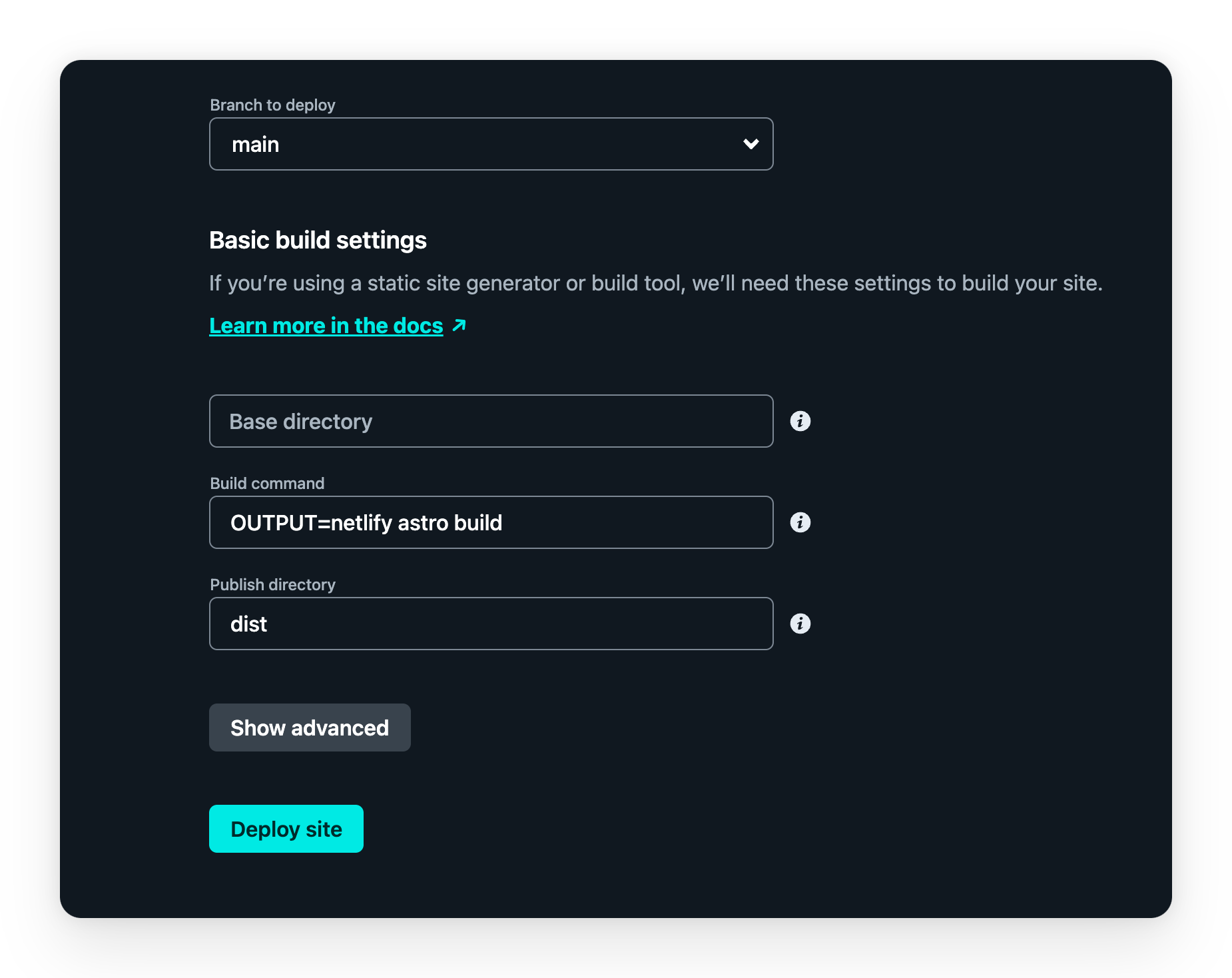Deploy to Netlify
Step-by-step deployment tutorial:
- Fork (opens in a new tab) this project,Go to https://app.netlify.com/start (opens in a new tab) new Site, select the project you
forkeddone, and connect it with yourGitHubaccount.
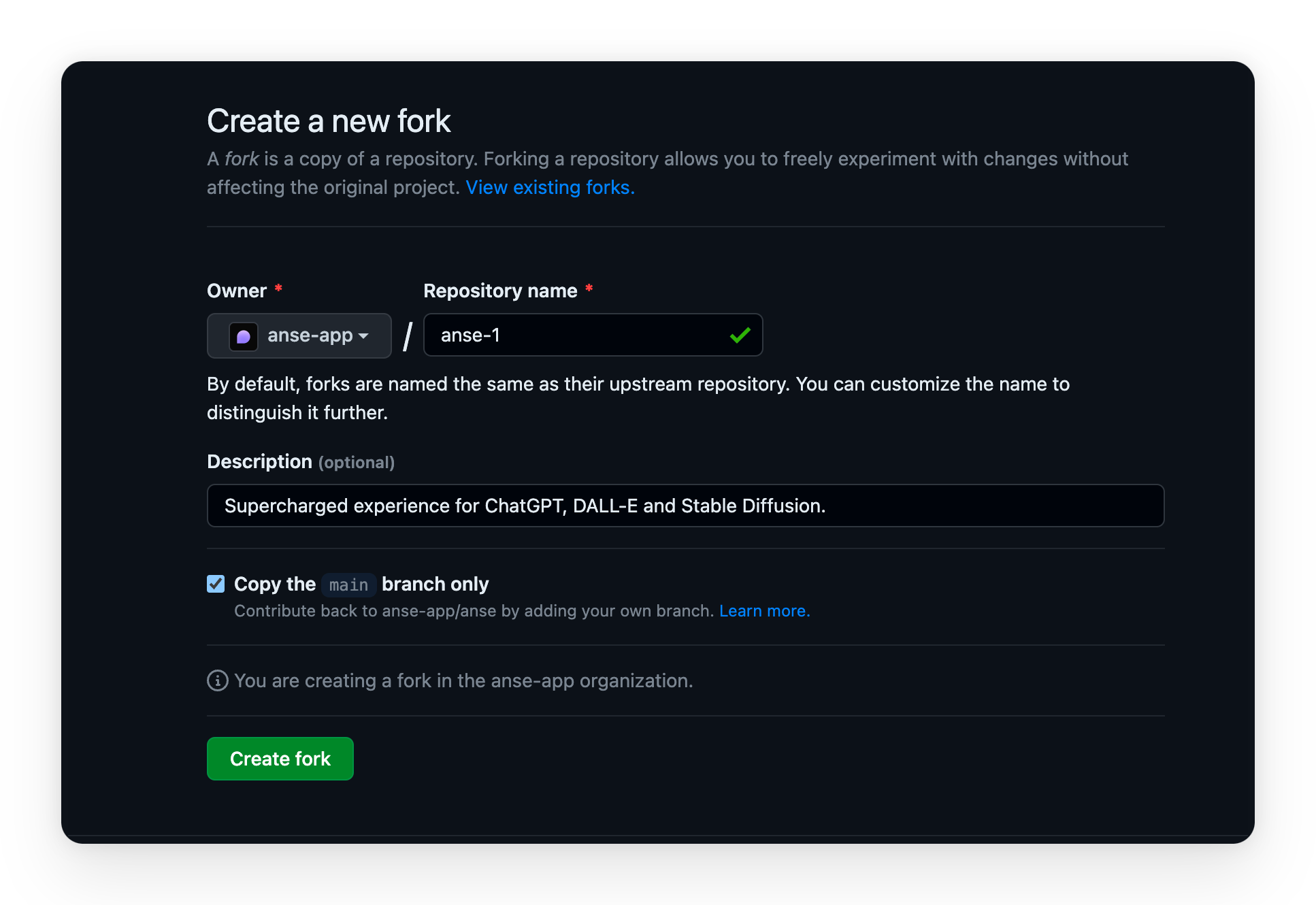

- Select the
mainbranch, select the default build command and output directory, Click theDeploy Sitebutton to start deploying the site。